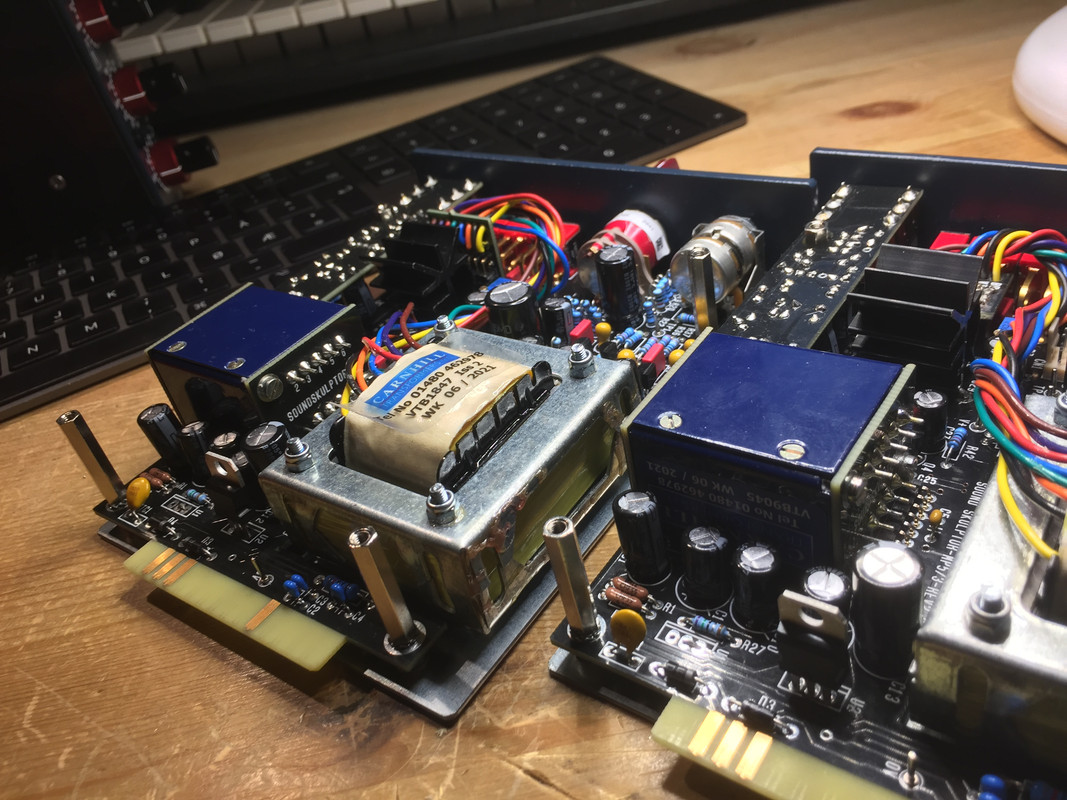So got around to test the input transformers:
Low volume unit:CARNHILL VTB1847 (unplugged) :
• Yellow-Orange : 8,2 ohms
• Red-Brown : 6.9 ohms
• Blue-Green : 21,9 ohms
• Violet-Black : 21,8 ohms
CARNHILL VTB9045 :
• 2-4 : 149 ohms• 3-5 : 149,3 ohms• 7-9 : 25 ohms• 8-10 : 24,8 ohmsHigh Volume unit:CARNHILL VTB1847 (unplugged) :
• Yellow-Orange : 8,2 ohms
• Red-Brown : 6.9 ohms
• Blue-Green : 21,9 ohms
• Violet-Black : 21,9 ohms
CARNHILL VTB9045 :
• 2-4 : 25,5 ohms• 3-5 : 25,5 ohms• 7-9 : 135,8 ohms• 8-10 : 135,4 ohmsSo yeah, as suspected.. the low volume unit measures differently on the input transformer. Actually it measures kind of opposite.
My first thought was that i had installed it upside down, but the pins are A-symetrtical so that is not possible.
What i do see though, is that the Carnhill logo is also reversed on the transformer. Could it really have been assembled wrong at the factory?
The one to the right is the one measureing wrong: